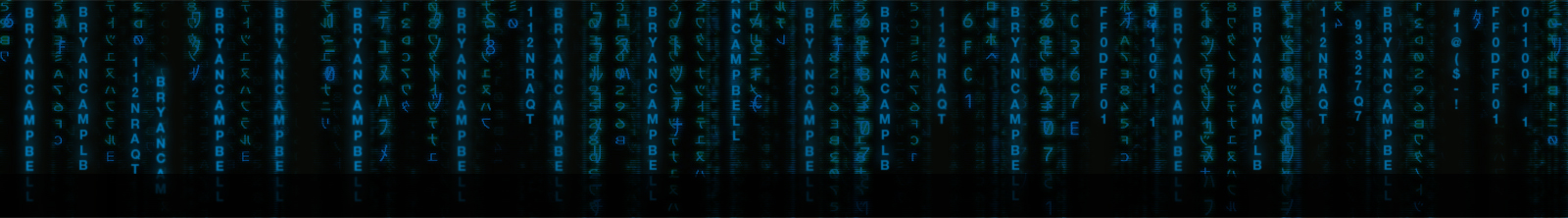Templates
| |
||||
|---|---|---|---|---|
| Name | Type | Description | Date | |
| Project Mgmt | Creating a project status report is as much art as it is science. A good status report contains critical project information that senior leaders and stakeholders can review to understand overall project health and progress. The status report should also not take hours of time for a project manager to complete. I’ve used many status reports over the years. I developed this template based on not only classic PMP status indicators (like schedule, budget, scope) but financial metrics and project reference information (such as project code). All of the core project status information is included ‘above the fold’ for easy reference when the document is opened. However, from experience attaching a document to an email reduces the likelihood of it getting read by about 50%. To address this I copy and paste the dashboard information of the status report and paste it in the body of the email. That way even a busy executive can quickly scan key project vitals through the preview feature of their standard mail program. |
August 31, 2014 |
||
| Architecture | This artifact is not so much a template as an example of how to develop and implement an Enterprise Architecture. This reflects work I created approximately fifteen years ago with several specific goals in mind. The first was to implement a consistent mechanism for managing IT investments across a dynamic, rapid growth business environment. Secondly, I wanted to develop the site in such a way that maintaining its content would be relatively straightforward, primarily leveraging network file storage to reference standards and guidelines. Finally, I wanted to ensure a visual metaphor that would be salient to business and IT stakeholders and impress upon them the solid foundation an Enterprise Architecture provides. There is a high emphasis on aligning technology processes and the overall architecture with business goals and strategies. It has very much of a Zachman Framework feel which I was very influenced by at the time. The entire site emphasizes the importance of aligning IT with Business Goals and priorities which since it was developed before the PMP and ITIL shows some of the prescience that the framework provides. This is a complete website which was designed to allow easy navigation of important IS reference material with a minimum of maintenance and support. Documentation is included on both the Java applets used for mouseovers on images and the menu applet within the site. The rest of the material consists of templates and examples which could be of considerable value to someone responsible for managing the creation of a similar set of material. This artifact is probably more relevant for someone managing IT assets and resources across a medium sized organization (500 – 5,000 users). |
August 1, 2014 |
||
| Project Mgmt | The Weighted Criteria Assessment Matrix is a tool designed to aid decision making involving a large number of criteria or decision points. This tool is primarily used for technology decisions but can easily be modified for any multi-criteria decision. As the name suggests, these criteria are ‘weighted’ based on their importance to the decision. The goal is to provide an objective assessment of a decision (which can be a product selection or an architecture decision). Any number of products or decisions can be compared simply by “copy and pasting” one of the existing columns into a new column. This template includes an instructions tab which provides more details. |
August 1, 2014 |
||
| Agile | The Iteration Route Map is a tool that identifies what functionality will be delivered in each iteration of a project. As the name suggests it acts as a map that project stakeholders can reference in order to anticipate how the application will develop throughout its lifecycle. The Iteration Route Map is primarily used by the architect and development team to manage analysis and design and implementation activities throughout the project but every team member and stakeholder will find value in reviewing it once completed. The template comes with instructions and examples. |
July 30, 2014 |
||
| RUP | This Excel template is a complement to similar information that you might find within a project GANTT chart but calls it out in a more explicit and focused way. The template shows all the major artifacts that are scheduled to be produced during a project and when they will be Started, available in Draft form, or Completed. It also useful to specify any artifacts which will be formally Reviewed (in which case a Draft should be available sufficiently in advance of the review). In many respects this is a more detailed view of the Rational Unified Process (RUP) Development Case.
For larger projects I have created this artifact for each phase of the project (Inception, Elaboration, Construction and Transition). While GANTT charts are critical for illustrating dependencies and specific resource requirements they can be difficult to view online or print, in addition, most project management tools (such as MS Project) are not available on an enterprise level so not everyone can view a project file in its native format. Excel is a much more ubiquitous product which is why I have developed the tool using this product. This template requires moderate Excel skills to add in deliverable names and modify the calendar used. The template uses a 10 week project as an example. |
July 25, 2014 |
||
| RUP | This template lists roles and deliverables for Rational Unified Process and uses a modified RACI (Responsible, Approver, Consulted, Informed) framework to identify how different RUP roles are involved in the creation of artifacts. This is a useful reference for project team members to better understand their responsibilities on a RUP based project. |
July 23, 2014 |
||
|
|
||||